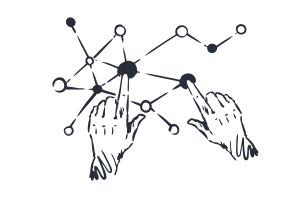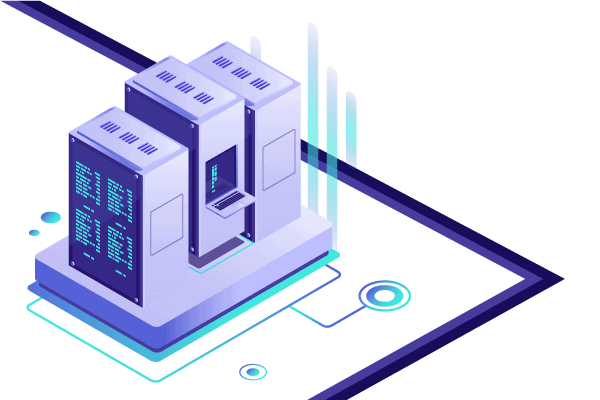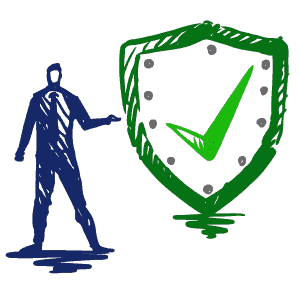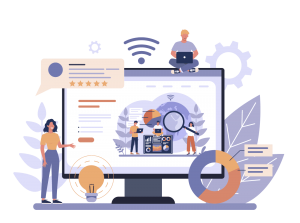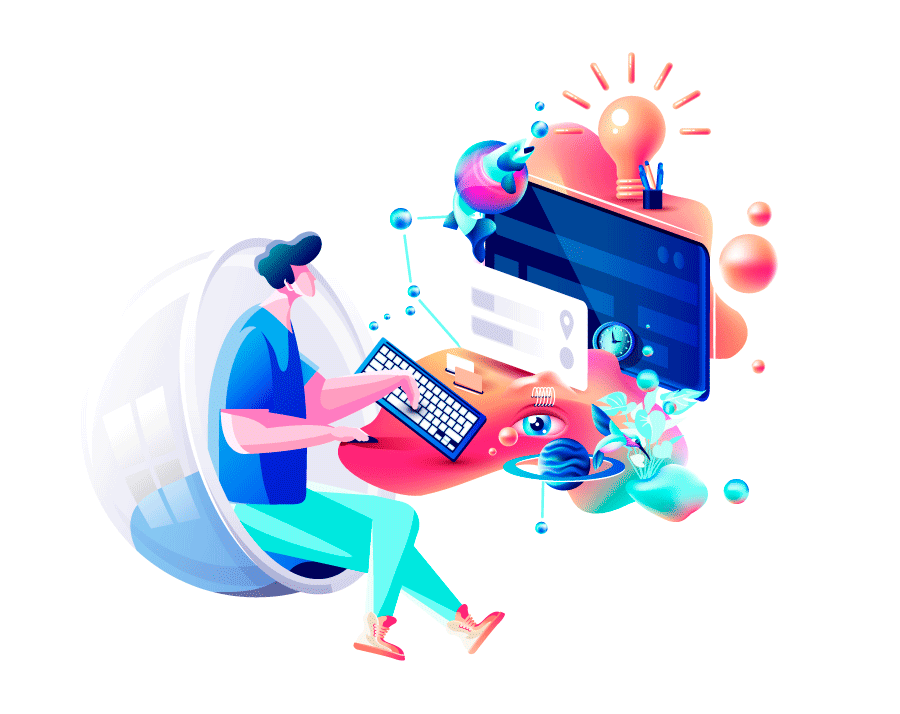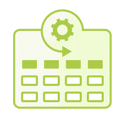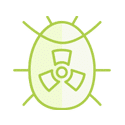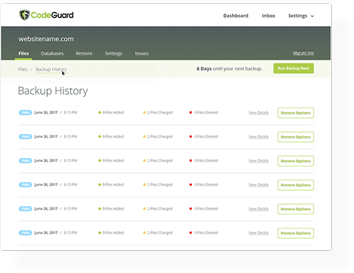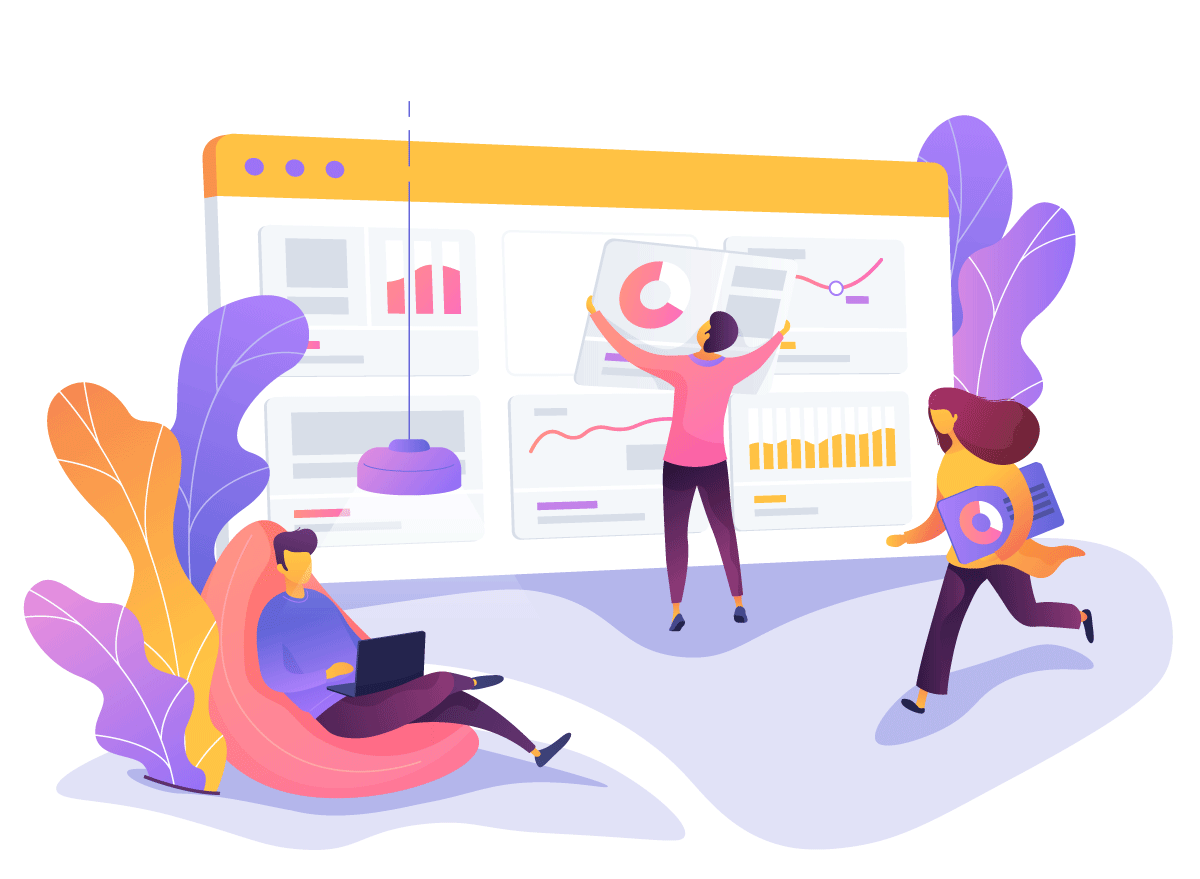CodeGuard Cloud Backup Plans
CodeGuard works behind the scenes, taking daily backups and saving each as a separate version – making it easy to turn back the clock should disaster strike.
200GB Power Plus
Save $461.32by getting 8 months free with annual prepay
$55.86 Monthly
Save $461.32by getting 8 months free with annual prepay
$209.95 Annually
100GB Power
Save $269.92by getting 8 months free with annual prepay
$34.91 Monthly
Save $269.92by getting 8 months free with annual prepay
$149.96 Annually
50GB Business Plus
Save $162.4by getting 8 months free with annual prepay
$20.95 Monthly
Save $162.4by getting 8 months free with annual prepay
$89.98 Annually
25GB Business
Save $108.64by getting 8 months free with annual prepay
$13.97 Monthly
Save $108.64by getting 8 months free with annual prepay
$59.99 Annually
10GB Professional
Save $52.36by getting 9 months free with annual prepay
$6.28 Monthly
Save $52.36by getting 9 months free with annual prepay
$23.99 Annually
5GB Personal
Save $29.88by getting 10 months free with annual prepay
$3.49 Monthly
Save $29.88by getting 10 months free with annual prepay
$12 Annually
1GB Lite
Save $18.08by getting 9 months free with annual prepay
$2.09 Monthly
Save $18.08by getting 9 months free with annual prepay
$7.50 Annually