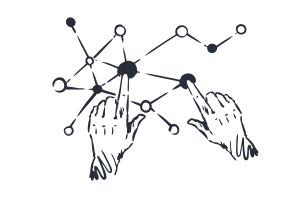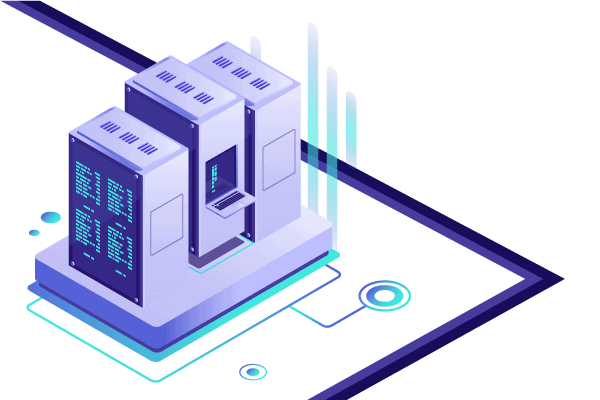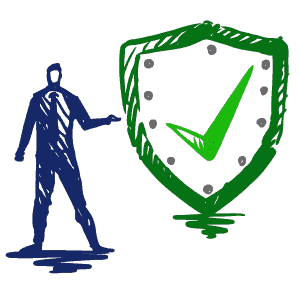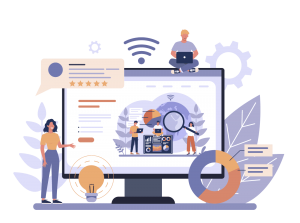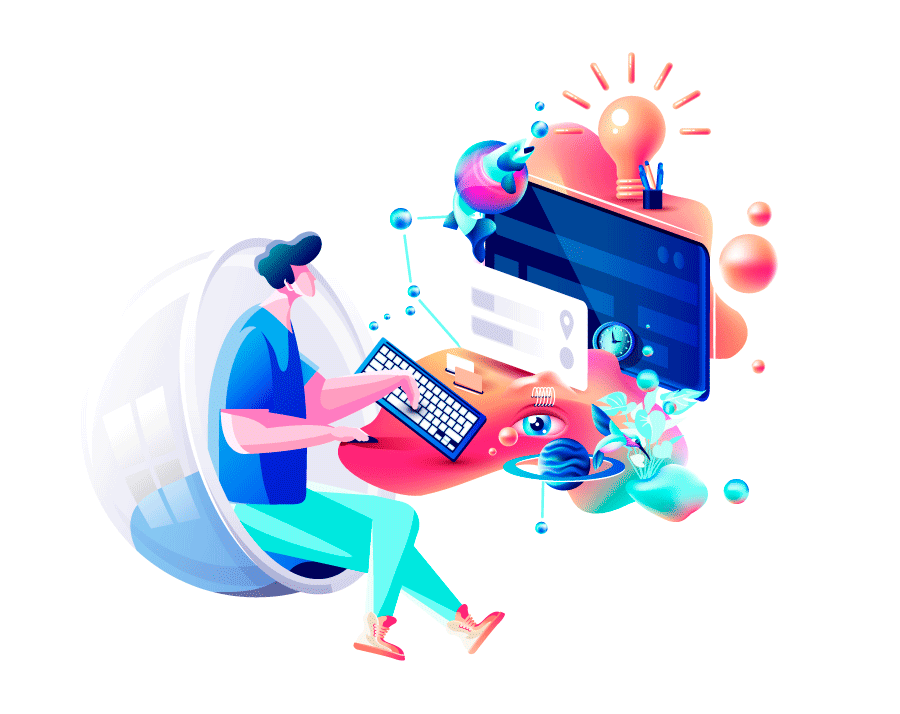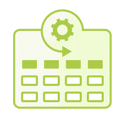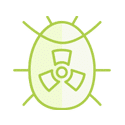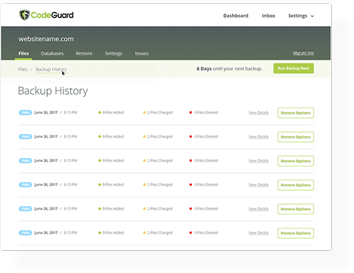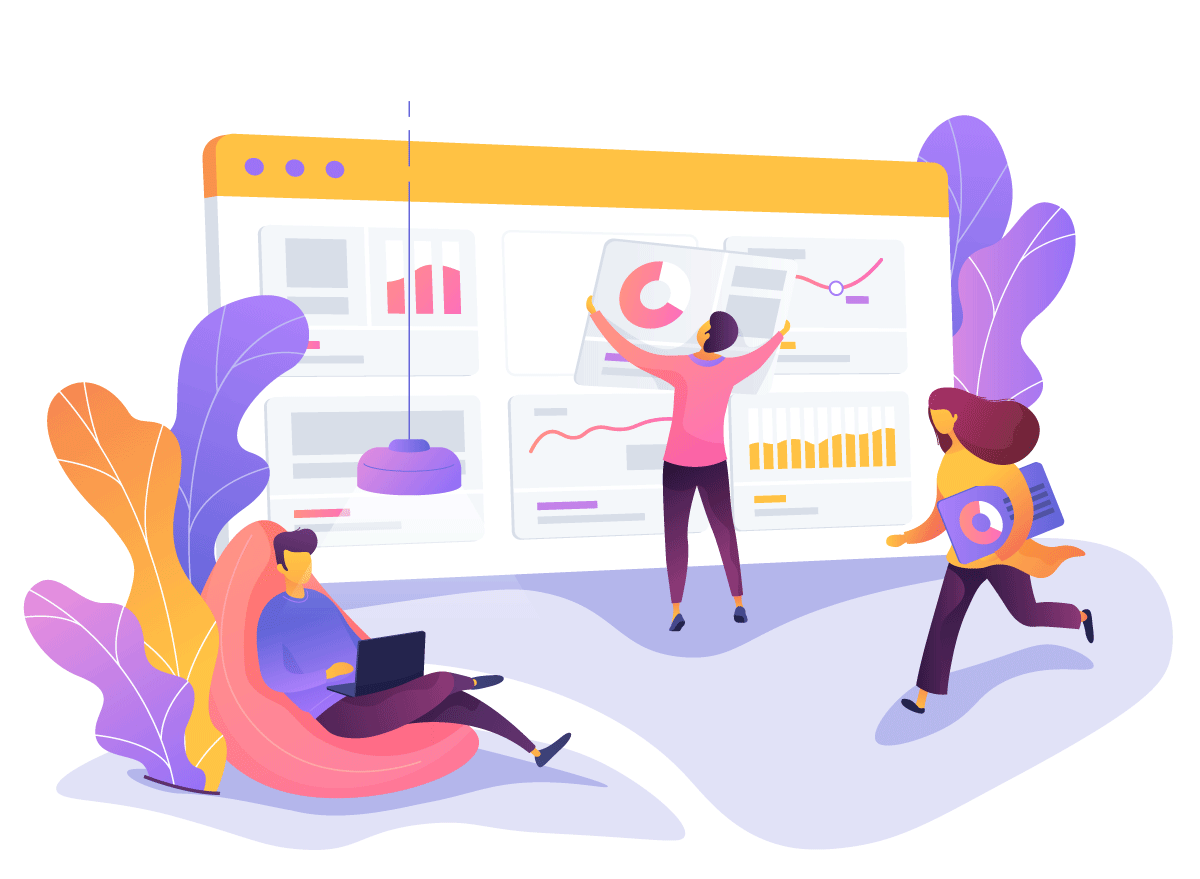CodeGuard Cloud Backup Plans
CodeGuard works behind the scenes, taking daily backups and saving each as a separate version – making it easy to turn back the clock should disaster strike.
Warning: session_start(): open(/var/cpanel/php/sessions/alt-php74/sess_e152687bca1adcf3c00dad066c9f646c, O_RDWR) failed: No such file or directory (2) in /home/xsofthost/public_html/wp-content/plugins/whmpress/includes/whmpress.class.php on line 23
Warning: session_start(): Failed to read session data: files (path: /var/cpanel/php/sessions/alt-php74) in /home/xsofthost/public_html/wp-content/plugins/whmpress/includes/whmpress.class.php on line 23
Warning: session_start(): open(/var/cpanel/php/sessions/alt-php74/sess_93272dd7e15be1d4a3931ad42ae26d71, O_RDWR) failed: No such file or directory (2) in /home/xsofthost/public_html/wp-content/plugins/whmpress/includes/whmpress.class.php on line 23
Warning: session_start(): Failed to read session data: files (path: /var/cpanel/php/sessions/alt-php74) in /home/xsofthost/public_html/wp-content/plugins/whmpress/includes/whmpress.class.php on line 23
Warning: session_start(): open(/var/cpanel/php/sessions/alt-php74/sess_6db2561fdf7aa4ee39183f7c1b22bb69, O_RDWR) failed: No such file or directory (2) in /home/xsofthost/public_html/wp-content/plugins/whmpress/includes/whmpress.class.php on line 23
Warning: session_start(): Failed to read session data: files (path: /var/cpanel/php/sessions/alt-php74) in /home/xsofthost/public_html/wp-content/plugins/whmpress/includes/whmpress.class.php on line 23
Warning: session_start(): open(/var/cpanel/php/sessions/alt-php74/sess_c01443a716da2a063bfed165678ae2a6, O_RDWR) failed: No such file or directory (2) in /home/xsofthost/public_html/wp-content/plugins/whmpress/includes/whmpress.class.php on line 23
Warning: session_start(): Failed to read session data: files (path: /var/cpanel/php/sessions/alt-php74) in /home/xsofthost/public_html/wp-content/plugins/whmpress/includes/whmpress.class.php on line 23
Warning: session_start(): open(/var/cpanel/php/sessions/alt-php74/sess_a3df3accd37cd2a94d7e65e8cdfa6f31, O_RDWR) failed: No such file or directory (2) in /home/xsofthost/public_html/wp-content/plugins/whmpress/includes/whmpress.class.php on line 23
Warning: session_start(): Failed to read session data: files (path: /var/cpanel/php/sessions/alt-php74) in /home/xsofthost/public_html/wp-content/plugins/whmpress/includes/whmpress.class.php on line 23
Warning: session_start(): open(/var/cpanel/php/sessions/alt-php74/sess_eca84d0c95a99ae493780ea5cc517835, O_RDWR) failed: No such file or directory (2) in /home/xsofthost/public_html/wp-content/plugins/whmpress/includes/whmpress.class.php on line 23
Warning: session_start(): Failed to read session data: files (path: /var/cpanel/php/sessions/alt-php74) in /home/xsofthost/public_html/wp-content/plugins/whmpress/includes/whmpress.class.php on line 23
Warning: session_start(): open(/var/cpanel/php/sessions/alt-php74/sess_1122d8ac30b90b90a6bcfa15dc02e680, O_RDWR) failed: No such file or directory (2) in /home/xsofthost/public_html/wp-content/plugins/whmpress/includes/whmpress.class.php on line 23
Warning: session_start(): Failed to read session data: files (path: /var/cpanel/php/sessions/alt-php74) in /home/xsofthost/public_html/wp-content/plugins/whmpress/includes/whmpress.class.php on line 23
Warning: session_start(): open(/var/cpanel/php/sessions/alt-php74/sess_84b7c4cbc6bf7e3d9374fb4ee3f4618b, O_RDWR) failed: No such file or directory (2) in /home/xsofthost/public_html/wp-content/plugins/whmpress/includes/whmpress.class.php on line 23
Warning: session_start(): Failed to read session data: files (path: /var/cpanel/php/sessions/alt-php74) in /home/xsofthost/public_html/wp-content/plugins/whmpress/includes/whmpress.class.php on line 23
Warning: session_start(): open(/var/cpanel/php/sessions/alt-php74/sess_0593a75ba1c05e72b8de6e976bfd1ede, O_RDWR) failed: No such file or directory (2) in /home/xsofthost/public_html/wp-content/plugins/whmpress/includes/whmpress.class.php on line 23
Warning: session_start(): Failed to read session data: files (path: /var/cpanel/php/sessions/alt-php74) in /home/xsofthost/public_html/wp-content/plugins/whmpress/includes/whmpress.class.php on line 23
Warning: session_start(): open(/var/cpanel/php/sessions/alt-php74/sess_23fc4275ac1cab8bab2e8c414b14fca8, O_RDWR) failed: No such file or directory (2) in /home/xsofthost/public_html/wp-content/plugins/whmpress/includes/whmpress.class.php on line 23
Warning: session_start(): Failed to read session data: files (path: /var/cpanel/php/sessions/alt-php74) in /home/xsofthost/public_html/wp-content/plugins/whmpress/includes/whmpress.class.php on line 23
Warning: session_start(): open(/var/cpanel/php/sessions/alt-php74/sess_a95cf7a9a3fe813ef16b2b110e738d1d, O_RDWR) failed: No such file or directory (2) in /home/xsofthost/public_html/wp-content/plugins/whmpress/includes/whmpress.class.php on line 23
Warning: session_start(): Failed to read session data: files (path: /var/cpanel/php/sessions/alt-php74) in /home/xsofthost/public_html/wp-content/plugins/whmpress/includes/whmpress.class.php on line 23
Warning: session_start(): open(/var/cpanel/php/sessions/alt-php74/sess_3d2f7ad4650af7b0445816dc053e549e, O_RDWR) failed: No such file or directory (2) in /home/xsofthost/public_html/wp-content/plugins/whmpress/includes/whmpress.class.php on line 23
Warning: session_start(): Failed to read session data: files (path: /var/cpanel/php/sessions/alt-php74) in /home/xsofthost/public_html/wp-content/plugins/whmpress/includes/whmpress.class.php on line 23
Warning: session_start(): open(/var/cpanel/php/sessions/alt-php74/sess_d5e762d5d324f468dfc73afc8002d1df, O_RDWR) failed: No such file or directory (2) in /home/xsofthost/public_html/wp-content/plugins/whmpress/includes/whmpress.class.php on line 23
Warning: session_start(): Failed to read session data: files (path: /var/cpanel/php/sessions/alt-php74) in /home/xsofthost/public_html/wp-content/plugins/whmpress/includes/whmpress.class.php on line 23
Warning: session_start(): open(/var/cpanel/php/sessions/alt-php74/sess_1d7cdcad752bc98a23143161a69bf46b, O_RDWR) failed: No such file or directory (2) in /home/xsofthost/public_html/wp-content/plugins/whmpress/includes/whmpress.class.php on line 23
Warning: session_start(): Failed to read session data: files (path: /var/cpanel/php/sessions/alt-php74) in /home/xsofthost/public_html/wp-content/plugins/whmpress/includes/whmpress.class.php on line 23
Warning: session_start(): open(/var/cpanel/php/sessions/alt-php74/sess_dae66169ef58ca055f65a1192059fe8c, O_RDWR) failed: No such file or directory (2) in /home/xsofthost/public_html/wp-content/plugins/whmpress/includes/whmpress.class.php on line 23
Warning: session_start(): Failed to read session data: files (path: /var/cpanel/php/sessions/alt-php74) in /home/xsofthost/public_html/wp-content/plugins/whmpress/includes/whmpress.class.php on line 23
Warning: session_start(): open(/var/cpanel/php/sessions/alt-php74/sess_abd70af241267a9a9950fec6ed7c0bb7, O_RDWR) failed: No such file or directory (2) in /home/xsofthost/public_html/wp-content/plugins/whmpress/includes/whmpress.class.php on line 23
Warning: session_start(): Failed to read session data: files (path: /var/cpanel/php/sessions/alt-php74) in /home/xsofthost/public_html/wp-content/plugins/whmpress/includes/whmpress.class.php on line 23
Warning: session_start(): open(/var/cpanel/php/sessions/alt-php74/sess_e31a8df90c26957502e892c2ac9c3de1, O_RDWR) failed: No such file or directory (2) in /home/xsofthost/public_html/wp-content/plugins/whmpress/includes/whmpress.class.php on line 23
Warning: session_start(): Failed to read session data: files (path: /var/cpanel/php/sessions/alt-php74) in /home/xsofthost/public_html/wp-content/plugins/whmpress/includes/whmpress.class.php on line 23
Warning: session_start(): open(/var/cpanel/php/sessions/alt-php74/sess_54d196fdf88ba7632cf40f02c468e000, O_RDWR) failed: No such file or directory (2) in /home/xsofthost/public_html/wp-content/plugins/whmpress/includes/whmpress.class.php on line 23
Warning: session_start(): Failed to read session data: files (path: /var/cpanel/php/sessions/alt-php74) in /home/xsofthost/public_html/wp-content/plugins/whmpress/includes/whmpress.class.php on line 23
Warning: session_start(): open(/var/cpanel/php/sessions/alt-php74/sess_79e9f05166b0a31f875946c1f6d515aa, O_RDWR) failed: No such file or directory (2) in /home/xsofthost/public_html/wp-content/plugins/whmpress/includes/whmpress.class.php on line 23
Warning: session_start(): Failed to read session data: files (path: /var/cpanel/php/sessions/alt-php74) in /home/xsofthost/public_html/wp-content/plugins/whmpress/includes/whmpress.class.php on line 23
Warning: session_start(): open(/var/cpanel/php/sessions/alt-php74/sess_b99f403b371dbdc6e2cef69ac3c76104, O_RDWR) failed: No such file or directory (2) in /home/xsofthost/public_html/wp-content/plugins/whmpress/includes/whmpress.class.php on line 23
Warning: session_start(): Failed to read session data: files (path: /var/cpanel/php/sessions/alt-php74) in /home/xsofthost/public_html/wp-content/plugins/whmpress/includes/whmpress.class.php on line 23
Warning: session_start(): open(/var/cpanel/php/sessions/alt-php74/sess_4845fa877a643d119905431483a5b44c, O_RDWR) failed: No such file or directory (2) in /home/xsofthost/public_html/wp-content/plugins/whmpress/includes/whmpress.class.php on line 23
Warning: session_start(): Failed to read session data: files (path: /var/cpanel/php/sessions/alt-php74) in /home/xsofthost/public_html/wp-content/plugins/whmpress/includes/whmpress.class.php on line 23
Warning: session_start(): open(/var/cpanel/php/sessions/alt-php74/sess_0d237a89ad0b2c66a773294d89054c5e, O_RDWR) failed: No such file or directory (2) in /home/xsofthost/public_html/wp-content/plugins/whmpress/includes/whmpress.class.php on line 23
Warning: session_start(): Failed to read session data: files (path: /var/cpanel/php/sessions/alt-php74) in /home/xsofthost/public_html/wp-content/plugins/whmpress/includes/whmpress.class.php on line 23
Warning: session_start(): open(/var/cpanel/php/sessions/alt-php74/sess_8bf9b6e00192356d6ea75a20e7f10e41, O_RDWR) failed: No such file or directory (2) in /home/xsofthost/public_html/wp-content/plugins/whmpress/includes/whmpress.class.php on line 23
Warning: session_start(): Failed to read session data: files (path: /var/cpanel/php/sessions/alt-php74) in /home/xsofthost/public_html/wp-content/plugins/whmpress/includes/whmpress.class.php on line 23
Warning: session_start(): open(/var/cpanel/php/sessions/alt-php74/sess_ec2a7cfdddd420f4e38dabd0854ef798, O_RDWR) failed: No such file or directory (2) in /home/xsofthost/public_html/wp-content/plugins/whmpress/includes/whmpress.class.php on line 23
Warning: session_start(): Failed to read session data: files (path: /var/cpanel/php/sessions/alt-php74) in /home/xsofthost/public_html/wp-content/plugins/whmpress/includes/whmpress.class.php on line 23
Warning: session_start(): open(/var/cpanel/php/sessions/alt-php74/sess_863765c8caeca7585ae4226861510316, O_RDWR) failed: No such file or directory (2) in /home/xsofthost/public_html/wp-content/plugins/whmpress/includes/whmpress.class.php on line 23
Warning: session_start(): Failed to read session data: files (path: /var/cpanel/php/sessions/alt-php74) in /home/xsofthost/public_html/wp-content/plugins/whmpress/includes/whmpress.class.php on line 23
Warning: session_start(): open(/var/cpanel/php/sessions/alt-php74/sess_c3895d99c86b0986c57722c9fb9a2850, O_RDWR) failed: No such file or directory (2) in /home/xsofthost/public_html/wp-content/plugins/whmpress/includes/whmpress.class.php on line 23
Warning: session_start(): Failed to read session data: files (path: /var/cpanel/php/sessions/alt-php74) in /home/xsofthost/public_html/wp-content/plugins/whmpress/includes/whmpress.class.php on line 23
Warning: session_start(): open(/var/cpanel/php/sessions/alt-php74/sess_6d601c2293df4e911a8b06da52503515, O_RDWR) failed: No such file or directory (2) in /home/xsofthost/public_html/wp-content/plugins/whmpress/includes/whmpress.class.php on line 23
Warning: session_start(): Failed to read session data: files (path: /var/cpanel/php/sessions/alt-php74) in /home/xsofthost/public_html/wp-content/plugins/whmpress/includes/whmpress.class.php on line 23
Warning: session_start(): open(/var/cpanel/php/sessions/alt-php74/sess_d945da08932203c100c3e7b5b761c775, O_RDWR) failed: No such file or directory (2) in /home/xsofthost/public_html/wp-content/plugins/whmpress/includes/whmpress.class.php on line 23
Warning: session_start(): Failed to read session data: files (path: /var/cpanel/php/sessions/alt-php74) in /home/xsofthost/public_html/wp-content/plugins/whmpress/includes/whmpress.class.php on line 23
Warning: session_start(): open(/var/cpanel/php/sessions/alt-php74/sess_358459ee06281b8a5201c2b70c08a18a, O_RDWR) failed: No such file or directory (2) in /home/xsofthost/public_html/wp-content/plugins/whmpress/includes/whmpress.class.php on line 23
Warning: session_start(): Failed to read session data: files (path: /var/cpanel/php/sessions/alt-php74) in /home/xsofthost/public_html/wp-content/plugins/whmpress/includes/whmpress.class.php on line 23
Warning: session_start(): open(/var/cpanel/php/sessions/alt-php74/sess_7ec060e4101d4d85fa8b1c2745fae8e3, O_RDWR) failed: No such file or directory (2) in /home/xsofthost/public_html/wp-content/plugins/whmpress/includes/whmpress.class.php on line 23
Warning: session_start(): Failed to read session data: files (path: /var/cpanel/php/sessions/alt-php74) in /home/xsofthost/public_html/wp-content/plugins/whmpress/includes/whmpress.class.php on line 23
Warning: session_start(): open(/var/cpanel/php/sessions/alt-php74/sess_70a36c46527a11dbee02016ad5cf9764, O_RDWR) failed: No such file or directory (2) in /home/xsofthost/public_html/wp-content/plugins/whmpress/includes/whmpress.class.php on line 23
Warning: session_start(): Failed to read session data: files (path: /var/cpanel/php/sessions/alt-php74) in /home/xsofthost/public_html/wp-content/plugins/whmpress/includes/whmpress.class.php on line 23
Warning: session_start(): open(/var/cpanel/php/sessions/alt-php74/sess_1adee59732e7ef044b36085226ea5b92, O_RDWR) failed: No such file or directory (2) in /home/xsofthost/public_html/wp-content/plugins/whmpress/includes/whmpress.class.php on line 23
Warning: session_start(): Failed to read session data: files (path: /var/cpanel/php/sessions/alt-php74) in /home/xsofthost/public_html/wp-content/plugins/whmpress/includes/whmpress.class.php on line 23
Warning: session_start(): open(/var/cpanel/php/sessions/alt-php74/sess_96168871f6353fdbe90f0e9829e6d4e2, O_RDWR) failed: No such file or directory (2) in /home/xsofthost/public_html/wp-content/plugins/whmpress/includes/whmpress.class.php on line 23
Warning: session_start(): Failed to read session data: files (path: /var/cpanel/php/sessions/alt-php74) in /home/xsofthost/public_html/wp-content/plugins/whmpress/includes/whmpress.class.php on line 23
Warning: session_start(): open(/var/cpanel/php/sessions/alt-php74/sess_dc97d8228a96ed7f9a46d7716ab83ae9, O_RDWR) failed: No such file or directory (2) in /home/xsofthost/public_html/wp-content/plugins/whmpress/includes/whmpress.class.php on line 23
Warning: session_start(): Failed to read session data: files (path: /var/cpanel/php/sessions/alt-php74) in /home/xsofthost/public_html/wp-content/plugins/whmpress/includes/whmpress.class.php on line 23
Warning: session_start(): open(/var/cpanel/php/sessions/alt-php74/sess_1a88e1383d1a234669cdfeac2de16c9c, O_RDWR) failed: No such file or directory (2) in /home/xsofthost/public_html/wp-content/plugins/whmpress/includes/whmpress.class.php on line 23
Warning: session_start(): Failed to read session data: files (path: /var/cpanel/php/sessions/alt-php74) in /home/xsofthost/public_html/wp-content/plugins/whmpress/includes/whmpress.class.php on line 23
Warning: session_start(): open(/var/cpanel/php/sessions/alt-php74/sess_aa6b8f23efd98f83a21aaa2f526abdff, O_RDWR) failed: No such file or directory (2) in /home/xsofthost/public_html/wp-content/plugins/whmpress/includes/whmpress.class.php on line 23
Warning: session_start(): Failed to read session data: files (path: /var/cpanel/php/sessions/alt-php74) in /home/xsofthost/public_html/wp-content/plugins/whmpress/includes/whmpress.class.php on line 23
Warning: session_start(): open(/var/cpanel/php/sessions/alt-php74/sess_e6fe5683ffcc0b28805741fe9b393d79, O_RDWR) failed: No such file or directory (2) in /home/xsofthost/public_html/wp-content/plugins/whmpress/includes/whmpress.class.php on line 23
Warning: session_start(): Failed to read session data: files (path: /var/cpanel/php/sessions/alt-php74) in /home/xsofthost/public_html/wp-content/plugins/whmpress/includes/whmpress.class.php on line 23
Warning: session_start(): open(/var/cpanel/php/sessions/alt-php74/sess_a5a7948f6c480417517fad9538fba757, O_RDWR) failed: No such file or directory (2) in /home/xsofthost/public_html/wp-content/plugins/whmpress/includes/whmpress.class.php on line 23
Warning: session_start(): Failed to read session data: files (path: /var/cpanel/php/sessions/alt-php74) in /home/xsofthost/public_html/wp-content/plugins/whmpress/includes/whmpress.class.php on line 23
Warning: session_start(): open(/var/cpanel/php/sessions/alt-php74/sess_7f940a9d663b06b9af15367e5790b968, O_RDWR) failed: No such file or directory (2) in /home/xsofthost/public_html/wp-content/plugins/whmpress/includes/whmpress.class.php on line 23
Warning: session_start(): Failed to read session data: files (path: /var/cpanel/php/sessions/alt-php74) in /home/xsofthost/public_html/wp-content/plugins/whmpress/includes/whmpress.class.php on line 23
Warning: session_start(): open(/var/cpanel/php/sessions/alt-php74/sess_bd4c9cd6cf4235ea162fae35e3df4b32, O_RDWR) failed: No such file or directory (2) in /home/xsofthost/public_html/wp-content/plugins/whmpress/includes/whmpress.class.php on line 23
Warning: session_start(): Failed to read session data: files (path: /var/cpanel/php/sessions/alt-php74) in /home/xsofthost/public_html/wp-content/plugins/whmpress/includes/whmpress.class.php on line 23
Warning: session_start(): open(/var/cpanel/php/sessions/alt-php74/sess_43f2d40e3608547ddcacc88af1f15838, O_RDWR) failed: No such file or directory (2) in /home/xsofthost/public_html/wp-content/plugins/whmpress/includes/whmpress.class.php on line 23
Warning: session_start(): Failed to read session data: files (path: /var/cpanel/php/sessions/alt-php74) in /home/xsofthost/public_html/wp-content/plugins/whmpress/includes/whmpress.class.php on line 23
Warning: session_start(): open(/var/cpanel/php/sessions/alt-php74/sess_bec4217346ac88bfbab9ecf201410127, O_RDWR) failed: No such file or directory (2) in /home/xsofthost/public_html/wp-content/plugins/whmpress/includes/whmpress.class.php on line 23
Warning: session_start(): Failed to read session data: files (path: /var/cpanel/php/sessions/alt-php74) in /home/xsofthost/public_html/wp-content/plugins/whmpress/includes/whmpress.class.php on line 23
Warning: session_start(): open(/var/cpanel/php/sessions/alt-php74/sess_c147d07d7473f2ff5df3144d97ff113d, O_RDWR) failed: No such file or directory (2) in /home/xsofthost/public_html/wp-content/plugins/whmpress/includes/whmpress.class.php on line 23
Warning: session_start(): Failed to read session data: files (path: /var/cpanel/php/sessions/alt-php74) in /home/xsofthost/public_html/wp-content/plugins/whmpress/includes/whmpress.class.php on line 23
Warning: session_start(): open(/var/cpanel/php/sessions/alt-php74/sess_aeb552763f83f9dad8d302a491bd9f6f, O_RDWR) failed: No such file or directory (2) in /home/xsofthost/public_html/wp-content/plugins/whmpress/includes/whmpress.class.php on line 23
Warning: session_start(): Failed to read session data: files (path: /var/cpanel/php/sessions/alt-php74) in /home/xsofthost/public_html/wp-content/plugins/whmpress/includes/whmpress.class.php on line 23
Warning: session_start(): open(/var/cpanel/php/sessions/alt-php74/sess_f0437c4a51a71fecb6089086a87a301a, O_RDWR) failed: No such file or directory (2) in /home/xsofthost/public_html/wp-content/plugins/whmpress/includes/whmpress.class.php on line 23
Warning: session_start(): Failed to read session data: files (path: /var/cpanel/php/sessions/alt-php74) in /home/xsofthost/public_html/wp-content/plugins/whmpress/includes/whmpress.class.php on line 23
Warning: session_start(): open(/var/cpanel/php/sessions/alt-php74/sess_b9df2c2e87c5c777bbdcd07a49e0532a, O_RDWR) failed: No such file or directory (2) in /home/xsofthost/public_html/wp-content/plugins/whmpress/includes/whmpress.class.php on line 23
Warning: session_start(): Failed to read session data: files (path: /var/cpanel/php/sessions/alt-php74) in /home/xsofthost/public_html/wp-content/plugins/whmpress/includes/whmpress.class.php on line 23
Warning: session_start(): open(/var/cpanel/php/sessions/alt-php74/sess_0bdf1f6d79a106fa4df3e154e0e8ab07, O_RDWR) failed: No such file or directory (2) in /home/xsofthost/public_html/wp-content/plugins/whmpress/includes/whmpress.class.php on line 23
Warning: session_start(): Failed to read session data: files (path: /var/cpanel/php/sessions/alt-php74) in /home/xsofthost/public_html/wp-content/plugins/whmpress/includes/whmpress.class.php on line 23
Warning: session_start(): open(/var/cpanel/php/sessions/alt-php74/sess_4f54b76a3c47e0334dd397307cd4010d, O_RDWR) failed: No such file or directory (2) in /home/xsofthost/public_html/wp-content/plugins/whmpress/includes/whmpress.class.php on line 23
Warning: session_start(): Failed to read session data: files (path: /var/cpanel/php/sessions/alt-php74) in /home/xsofthost/public_html/wp-content/plugins/whmpress/includes/whmpress.class.php on line 23
Warning: session_start(): open(/var/cpanel/php/sessions/alt-php74/sess_51d4c69ae8375ff418e5710e27e72c47, O_RDWR) failed: No such file or directory (2) in /home/xsofthost/public_html/wp-content/plugins/whmpress/includes/whmpress.class.php on line 23
Warning: session_start(): Failed to read session data: files (path: /var/cpanel/php/sessions/alt-php74) in /home/xsofthost/public_html/wp-content/plugins/whmpress/includes/whmpress.class.php on line 23
Warning: session_start(): open(/var/cpanel/php/sessions/alt-php74/sess_0c856c74bcbe7d6a49ac489a514ba50e, O_RDWR) failed: No such file or directory (2) in /home/xsofthost/public_html/wp-content/plugins/whmpress/includes/whmpress.class.php on line 23
Warning: session_start(): Failed to read session data: files (path: /var/cpanel/php/sessions/alt-php74) in /home/xsofthost/public_html/wp-content/plugins/whmpress/includes/whmpress.class.php on line 23
Warning: session_start(): open(/var/cpanel/php/sessions/alt-php74/sess_128a0c7f747c7ceea68ddeb6666c8128, O_RDWR) failed: No such file or directory (2) in /home/xsofthost/public_html/wp-content/plugins/whmpress/includes/whmpress.class.php on line 23
Warning: session_start(): Failed to read session data: files (path: /var/cpanel/php/sessions/alt-php74) in /home/xsofthost/public_html/wp-content/plugins/whmpress/includes/whmpress.class.php on line 23
Warning: session_start(): open(/var/cpanel/php/sessions/alt-php74/sess_f28cbf2253e905be289bcaa25c275474, O_RDWR) failed: No such file or directory (2) in /home/xsofthost/public_html/wp-content/plugins/whmpress/includes/whmpress.class.php on line 23
Warning: session_start(): Failed to read session data: files (path: /var/cpanel/php/sessions/alt-php74) in /home/xsofthost/public_html/wp-content/plugins/whmpress/includes/whmpress.class.php on line 23
Warning: session_start(): open(/var/cpanel/php/sessions/alt-php74/sess_1a2b8b06507186a2384d898f5886a4b3, O_RDWR) failed: No such file or directory (2) in /home/xsofthost/public_html/wp-content/plugins/whmpress/includes/whmpress.class.php on line 23
Warning: session_start(): Failed to read session data: files (path: /var/cpanel/php/sessions/alt-php74) in /home/xsofthost/public_html/wp-content/plugins/whmpress/includes/whmpress.class.php on line 23
Warning: session_start(): open(/var/cpanel/php/sessions/alt-php74/sess_8a9c94479f1338a0b355716908603c27, O_RDWR) failed: No such file or directory (2) in /home/xsofthost/public_html/wp-content/plugins/whmpress/includes/whmpress.class.php on line 23
Warning: session_start(): Failed to read session data: files (path: /var/cpanel/php/sessions/alt-php74) in /home/xsofthost/public_html/wp-content/plugins/whmpress/includes/whmpress.class.php on line 23
Warning: session_start(): open(/var/cpanel/php/sessions/alt-php74/sess_20428bbe8997c39f7c8302618c41a4b5, O_RDWR) failed: No such file or directory (2) in /home/xsofthost/public_html/wp-content/plugins/whmpress/includes/whmpress.class.php on line 23
Warning: session_start(): Failed to read session data: files (path: /var/cpanel/php/sessions/alt-php74) in /home/xsofthost/public_html/wp-content/plugins/whmpress/includes/whmpress.class.php on line 23
Warning: session_start(): open(/var/cpanel/php/sessions/alt-php74/sess_e8cb6f8e32f91b6d95945ce44c1b1060, O_RDWR) failed: No such file or directory (2) in /home/xsofthost/public_html/wp-content/plugins/whmpress/includes/whmpress.class.php on line 23
Warning: session_start(): Failed to read session data: files (path: /var/cpanel/php/sessions/alt-php74) in /home/xsofthost/public_html/wp-content/plugins/whmpress/includes/whmpress.class.php on line 23
Warning: session_start(): open(/var/cpanel/php/sessions/alt-php74/sess_a70f8ed82ddc3473c6997df341ce6f86, O_RDWR) failed: No such file or directory (2) in /home/xsofthost/public_html/wp-content/plugins/whmpress/includes/whmpress.class.php on line 23
Warning: session_start(): Failed to read session data: files (path: /var/cpanel/php/sessions/alt-php74) in /home/xsofthost/public_html/wp-content/plugins/whmpress/includes/whmpress.class.php on line 23
Warning: session_start(): open(/var/cpanel/php/sessions/alt-php74/sess_95f5d3811d8d0cca7a00160680b99596, O_RDWR) failed: No such file or directory (2) in /home/xsofthost/public_html/wp-content/plugins/whmpress/includes/whmpress.class.php on line 23
Warning: session_start(): Failed to read session data: files (path: /var/cpanel/php/sessions/alt-php74) in /home/xsofthost/public_html/wp-content/plugins/whmpress/includes/whmpress.class.php on line 23
Warning: session_start(): open(/var/cpanel/php/sessions/alt-php74/sess_9da5ad8b21bbdbf378cbcfd0a2749367, O_RDWR) failed: No such file or directory (2) in /home/xsofthost/public_html/wp-content/plugins/whmpress/includes/whmpress.class.php on line 23
Warning: session_start(): Failed to read session data: files (path: /var/cpanel/php/sessions/alt-php74) in /home/xsofthost/public_html/wp-content/plugins/whmpress/includes/whmpress.class.php on line 23
Warning: session_start(): open(/var/cpanel/php/sessions/alt-php74/sess_750ab5abb7281c286acb59162a5bc36b, O_RDWR) failed: No such file or directory (2) in /home/xsofthost/public_html/wp-content/plugins/whmpress/includes/whmpress.class.php on line 23
Warning: session_start(): Failed to read session data: files (path: /var/cpanel/php/sessions/alt-php74) in /home/xsofthost/public_html/wp-content/plugins/whmpress/includes/whmpress.class.php on line 23
Warning: session_start(): open(/var/cpanel/php/sessions/alt-php74/sess_f0bcd4743e52488aef0d4d4bbe4c5a66, O_RDWR) failed: No such file or directory (2) in /home/xsofthost/public_html/wp-content/plugins/whmpress/includes/whmpress.class.php on line 23
Warning: session_start(): Failed to read session data: files (path: /var/cpanel/php/sessions/alt-php74) in /home/xsofthost/public_html/wp-content/plugins/whmpress/includes/whmpress.class.php on line 23
Warning: session_start(): open(/var/cpanel/php/sessions/alt-php74/sess_1b00d28bb1dd6efa43409cc6b11cae7d, O_RDWR) failed: No such file or directory (2) in /home/xsofthost/public_html/wp-content/plugins/whmpress/includes/whmpress.class.php on line 23
Warning: session_start(): Failed to read session data: files (path: /var/cpanel/php/sessions/alt-php74) in /home/xsofthost/public_html/wp-content/plugins/whmpress/includes/whmpress.class.php on line 23
Warning: session_start(): open(/var/cpanel/php/sessions/alt-php74/sess_a763281b4128679c49acf2899cd0b2e5, O_RDWR) failed: No such file or directory (2) in /home/xsofthost/public_html/wp-content/plugins/whmpress/includes/whmpress.class.php on line 23
Warning: session_start(): Failed to read session data: files (path: /var/cpanel/php/sessions/alt-php74) in /home/xsofthost/public_html/wp-content/plugins/whmpress/includes/whmpress.class.php on line 23
Warning: session_start(): open(/var/cpanel/php/sessions/alt-php74/sess_0c2da8971f509e65dbc25d2eec5a34da, O_RDWR) failed: No such file or directory (2) in /home/xsofthost/public_html/wp-content/plugins/whmpress/includes/whmpress.class.php on line 23
Warning: session_start(): Failed to read session data: files (path: /var/cpanel/php/sessions/alt-php74) in /home/xsofthost/public_html/wp-content/plugins/whmpress/includes/whmpress.class.php on line 23
Warning: session_start(): open(/var/cpanel/php/sessions/alt-php74/sess_1bb6f88710d75f3b2b973eeb0ead95cd, O_RDWR) failed: No such file or directory (2) in /home/xsofthost/public_html/wp-content/plugins/whmpress/includes/whmpress.class.php on line 23
Warning: session_start(): Failed to read session data: files (path: /var/cpanel/php/sessions/alt-php74) in /home/xsofthost/public_html/wp-content/plugins/whmpress/includes/whmpress.class.php on line 23
Warning: session_start(): open(/var/cpanel/php/sessions/alt-php74/sess_be7a2dc5f8cb7779f1b850b125cba407, O_RDWR) failed: No such file or directory (2) in /home/xsofthost/public_html/wp-content/plugins/whmpress/includes/whmpress.class.php on line 23
Warning: session_start(): Failed to read session data: files (path: /var/cpanel/php/sessions/alt-php74) in /home/xsofthost/public_html/wp-content/plugins/whmpress/includes/whmpress.class.php on line 23
Warning: session_start(): open(/var/cpanel/php/sessions/alt-php74/sess_24130d563694b14618e30685715bdcf1, O_RDWR) failed: No such file or directory (2) in /home/xsofthost/public_html/wp-content/plugins/whmpress/includes/whmpress.class.php on line 23
Warning: session_start(): Failed to read session data: files (path: /var/cpanel/php/sessions/alt-php74) in /home/xsofthost/public_html/wp-content/plugins/whmpress/includes/whmpress.class.php on line 23
Warning: session_start(): open(/var/cpanel/php/sessions/alt-php74/sess_c34ef0e5405a8ebfdc72982b1adf74a4, O_RDWR) failed: No such file or directory (2) in /home/xsofthost/public_html/wp-content/plugins/whmpress/includes/whmpress.class.php on line 23
Warning: session_start(): Failed to read session data: files (path: /var/cpanel/php/sessions/alt-php74) in /home/xsofthost/public_html/wp-content/plugins/whmpress/includes/whmpress.class.php on line 23
Warning: session_start(): open(/var/cpanel/php/sessions/alt-php74/sess_6bbfb1191524cec6a62c72a21a7d8e57, O_RDWR) failed: No such file or directory (2) in /home/xsofthost/public_html/wp-content/plugins/whmpress/includes/whmpress.class.php on line 23
Warning: session_start(): Failed to read session data: files (path: /var/cpanel/php/sessions/alt-php74) in /home/xsofthost/public_html/wp-content/plugins/whmpress/includes/whmpress.class.php on line 23
Warning: session_start(): open(/var/cpanel/php/sessions/alt-php74/sess_617759cb94b842c9554be81d373e4db8, O_RDWR) failed: No such file or directory (2) in /home/xsofthost/public_html/wp-content/plugins/whmpress/includes/whmpress.class.php on line 23
Warning: session_start(): Failed to read session data: files (path: /var/cpanel/php/sessions/alt-php74) in /home/xsofthost/public_html/wp-content/plugins/whmpress/includes/whmpress.class.php on line 23
Warning: session_start(): open(/var/cpanel/php/sessions/alt-php74/sess_d2a3e1d02279190608e248b751816a8a, O_RDWR) failed: No such file or directory (2) in /home/xsofthost/public_html/wp-content/plugins/whmpress/includes/whmpress.class.php on line 23
Warning: session_start(): Failed to read session data: files (path: /var/cpanel/php/sessions/alt-php74) in /home/xsofthost/public_html/wp-content/plugins/whmpress/includes/whmpress.class.php on line 23
Warning: session_start(): open(/var/cpanel/php/sessions/alt-php74/sess_67edea07e8162f93a585990d31d5a317, O_RDWR) failed: No such file or directory (2) in /home/xsofthost/public_html/wp-content/plugins/whmpress/includes/whmpress.class.php on line 23
Warning: session_start(): Failed to read session data: files (path: /var/cpanel/php/sessions/alt-php74) in /home/xsofthost/public_html/wp-content/plugins/whmpress/includes/whmpress.class.php on line 23
Warning: session_start(): open(/var/cpanel/php/sessions/alt-php74/sess_ac7f119aff2e88ca010b0481f85ed6f6, O_RDWR) failed: No such file or directory (2) in /home/xsofthost/public_html/wp-content/plugins/whmpress/includes/whmpress.class.php on line 23
Warning: session_start(): Failed to read session data: files (path: /var/cpanel/php/sessions/alt-php74) in /home/xsofthost/public_html/wp-content/plugins/whmpress/includes/whmpress.class.php on line 23
Warning: session_start(): open(/var/cpanel/php/sessions/alt-php74/sess_bebd2db4e2f87d2583875d7934c7eb46, O_RDWR) failed: No such file or directory (2) in /home/xsofthost/public_html/wp-content/plugins/whmpress/includes/whmpress.class.php on line 23
Warning: session_start(): Failed to read session data: files (path: /var/cpanel/php/sessions/alt-php74) in /home/xsofthost/public_html/wp-content/plugins/whmpress/includes/whmpress.class.php on line 23
Warning: session_start(): open(/var/cpanel/php/sessions/alt-php74/sess_7f0b6ab40db867f20853cc6e0dd717c9, O_RDWR) failed: No such file or directory (2) in /home/xsofthost/public_html/wp-content/plugins/whmpress/includes/whmpress.class.php on line 23
Warning: session_start(): Failed to read session data: files (path: /var/cpanel/php/sessions/alt-php74) in /home/xsofthost/public_html/wp-content/plugins/whmpress/includes/whmpress.class.php on line 23
Warning: session_start(): open(/var/cpanel/php/sessions/alt-php74/sess_9423e3832f9f89a6edd3e8428a43d2d5, O_RDWR) failed: No such file or directory (2) in /home/xsofthost/public_html/wp-content/plugins/whmpress/includes/whmpress.class.php on line 23
Warning: session_start(): Failed to read session data: files (path: /var/cpanel/php/sessions/alt-php74) in /home/xsofthost/public_html/wp-content/plugins/whmpress/includes/whmpress.class.php on line 23
Warning: session_start(): open(/var/cpanel/php/sessions/alt-php74/sess_982a5ffa8b16d25b5f7f47c02a0cd90e, O_RDWR) failed: No such file or directory (2) in /home/xsofthost/public_html/wp-content/plugins/whmpress/includes/whmpress.class.php on line 23
Warning: session_start(): Failed to read session data: files (path: /var/cpanel/php/sessions/alt-php74) in /home/xsofthost/public_html/wp-content/plugins/whmpress/includes/whmpress.class.php on line 23
Warning: session_start(): open(/var/cpanel/php/sessions/alt-php74/sess_6b46f6c0a99c517031eb237828c0ffb3, O_RDWR) failed: No such file or directory (2) in /home/xsofthost/public_html/wp-content/plugins/whmpress/includes/whmpress.class.php on line 23
Warning: session_start(): Failed to read session data: files (path: /var/cpanel/php/sessions/alt-php74) in /home/xsofthost/public_html/wp-content/plugins/whmpress/includes/whmpress.class.php on line 23
Warning: session_start(): open(/var/cpanel/php/sessions/alt-php74/sess_c6684bf0acd9237a1606b32cfdf83c1c, O_RDWR) failed: No such file or directory (2) in /home/xsofthost/public_html/wp-content/plugins/whmpress/includes/whmpress.class.php on line 23
Warning: session_start(): Failed to read session data: files (path: /var/cpanel/php/sessions/alt-php74) in /home/xsofthost/public_html/wp-content/plugins/whmpress/includes/whmpress.class.php on line 23
Warning: session_start(): open(/var/cpanel/php/sessions/alt-php74/sess_4a72933668dfe6865b903688dc1c54c4, O_RDWR) failed: No such file or directory (2) in /home/xsofthost/public_html/wp-content/plugins/whmpress/includes/whmpress.class.php on line 23
Warning: session_start(): Failed to read session data: files (path: /var/cpanel/php/sessions/alt-php74) in /home/xsofthost/public_html/wp-content/plugins/whmpress/includes/whmpress.class.php on line 23
Warning: session_start(): open(/var/cpanel/php/sessions/alt-php74/sess_44c73f595320804ef2b49e2827c23af9, O_RDWR) failed: No such file or directory (2) in /home/xsofthost/public_html/wp-content/plugins/whmpress/includes/whmpress.class.php on line 23
Warning: session_start(): Failed to read session data: files (path: /var/cpanel/php/sessions/alt-php74) in /home/xsofthost/public_html/wp-content/plugins/whmpress/includes/whmpress.class.php on line 23
Warning: session_start(): open(/var/cpanel/php/sessions/alt-php74/sess_1f4b4620535ddaac5728411841446e0b, O_RDWR) failed: No such file or directory (2) in /home/xsofthost/public_html/wp-content/plugins/whmpress/includes/whmpress.class.php on line 23
Warning: session_start(): Failed to read session data: files (path: /var/cpanel/php/sessions/alt-php74) in /home/xsofthost/public_html/wp-content/plugins/whmpress/includes/whmpress.class.php on line 23
Warning: session_start(): open(/var/cpanel/php/sessions/alt-php74/sess_cc101ea158545d04ca9bcde0beb83f81, O_RDWR) failed: No such file or directory (2) in /home/xsofthost/public_html/wp-content/plugins/whmpress/includes/whmpress.class.php on line 23
Warning: session_start(): Failed to read session data: files (path: /var/cpanel/php/sessions/alt-php74) in /home/xsofthost/public_html/wp-content/plugins/whmpress/includes/whmpress.class.php on line 23
Warning: session_start(): open(/var/cpanel/php/sessions/alt-php74/sess_1e11d7b1e6a699a5082811ba6fa32fcb, O_RDWR) failed: No such file or directory (2) in /home/xsofthost/public_html/wp-content/plugins/whmpress/includes/whmpress.class.php on line 23
Warning: session_start(): Failed to read session data: files (path: /var/cpanel/php/sessions/alt-php74) in /home/xsofthost/public_html/wp-content/plugins/whmpress/includes/whmpress.class.php on line 23
Warning: session_start(): open(/var/cpanel/php/sessions/alt-php74/sess_54b3f88d85cb313a5c45590a89b5e627, O_RDWR) failed: No such file or directory (2) in /home/xsofthost/public_html/wp-content/plugins/whmpress/includes/whmpress.class.php on line 23
Warning: session_start(): Failed to read session data: files (path: /var/cpanel/php/sessions/alt-php74) in /home/xsofthost/public_html/wp-content/plugins/whmpress/includes/whmpress.class.php on line 23
Warning: session_start(): open(/var/cpanel/php/sessions/alt-php74/sess_820f3c816d4975dc2418321e16d33394, O_RDWR) failed: No such file or directory (2) in /home/xsofthost/public_html/wp-content/plugins/whmpress/includes/whmpress.class.php on line 23
Warning: session_start(): Failed to read session data: files (path: /var/cpanel/php/sessions/alt-php74) in /home/xsofthost/public_html/wp-content/plugins/whmpress/includes/whmpress.class.php on line 23
Warning: session_start(): open(/var/cpanel/php/sessions/alt-php74/sess_24e287ff3bc9ac2dd2f5e93566702c1f, O_RDWR) failed: No such file or directory (2) in /home/xsofthost/public_html/wp-content/plugins/whmpress/includes/whmpress.class.php on line 23
Warning: session_start(): Failed to read session data: files (path: /var/cpanel/php/sessions/alt-php74) in /home/xsofthost/public_html/wp-content/plugins/whmpress/includes/whmpress.class.php on line 23
Warning: session_start(): open(/var/cpanel/php/sessions/alt-php74/sess_1d0042a4d0150a173ac2598efb71f561, O_RDWR) failed: No such file or directory (2) in /home/xsofthost/public_html/wp-content/plugins/whmpress/includes/whmpress.class.php on line 23
Warning: session_start(): Failed to read session data: files (path: /var/cpanel/php/sessions/alt-php74) in /home/xsofthost/public_html/wp-content/plugins/whmpress/includes/whmpress.class.php on line 23
Warning: session_start(): open(/var/cpanel/php/sessions/alt-php74/sess_d4a874307a8f570bc1296f6e3a7a63a8, O_RDWR) failed: No such file or directory (2) in /home/xsofthost/public_html/wp-content/plugins/whmpress/includes/whmpress.class.php on line 23
Warning: session_start(): Failed to read session data: files (path: /var/cpanel/php/sessions/alt-php74) in /home/xsofthost/public_html/wp-content/plugins/whmpress/includes/whmpress.class.php on line 23
Warning: session_start(): open(/var/cpanel/php/sessions/alt-php74/sess_bd185614094831d4f699b194883fda20, O_RDWR) failed: No such file or directory (2) in /home/xsofthost/public_html/wp-content/plugins/whmpress/includes/whmpress.class.php on line 23
Warning: session_start(): Failed to read session data: files (path: /var/cpanel/php/sessions/alt-php74) in /home/xsofthost/public_html/wp-content/plugins/whmpress/includes/whmpress.class.php on line 23
Warning: session_start(): open(/var/cpanel/php/sessions/alt-php74/sess_87aa96bf16f6bbc10b5fcdc85908c382, O_RDWR) failed: No such file or directory (2) in /home/xsofthost/public_html/wp-content/plugins/whmpress/includes/whmpress.class.php on line 23
Warning: session_start(): Failed to read session data: files (path: /var/cpanel/php/sessions/alt-php74) in /home/xsofthost/public_html/wp-content/plugins/whmpress/includes/whmpress.class.php on line 23
Warning: session_start(): open(/var/cpanel/php/sessions/alt-php74/sess_c8de26b065930be7c794f82412f75d57, O_RDWR) failed: No such file or directory (2) in /home/xsofthost/public_html/wp-content/plugins/whmpress/includes/whmpress.class.php on line 23
Warning: session_start(): Failed to read session data: files (path: /var/cpanel/php/sessions/alt-php74) in /home/xsofthost/public_html/wp-content/plugins/whmpress/includes/whmpress.class.php on line 23
Warning: session_start(): open(/var/cpanel/php/sessions/alt-php74/sess_fa5e363db8240d3b010d874d7affdaca, O_RDWR) failed: No such file or directory (2) in /home/xsofthost/public_html/wp-content/plugins/whmpress/includes/whmpress.class.php on line 23
Warning: session_start(): Failed to read session data: files (path: /var/cpanel/php/sessions/alt-php74) in /home/xsofthost/public_html/wp-content/plugins/whmpress/includes/whmpress.class.php on line 23
Warning: session_start(): open(/var/cpanel/php/sessions/alt-php74/sess_6d5b8f280b5ae6ee55136cb55832a80a, O_RDWR) failed: No such file or directory (2) in /home/xsofthost/public_html/wp-content/plugins/whmpress/includes/whmpress.class.php on line 23
Warning: session_start(): Failed to read session data: files (path: /var/cpanel/php/sessions/alt-php74) in /home/xsofthost/public_html/wp-content/plugins/whmpress/includes/whmpress.class.php on line 23
Warning: session_start(): open(/var/cpanel/php/sessions/alt-php74/sess_987e539e3d85a2e9e23f869db29043cf, O_RDWR) failed: No such file or directory (2) in /home/xsofthost/public_html/wp-content/plugins/whmpress/includes/whmpress.class.php on line 23
Warning: session_start(): Failed to read session data: files (path: /var/cpanel/php/sessions/alt-php74) in /home/xsofthost/public_html/wp-content/plugins/whmpress/includes/whmpress.class.php on line 23
Warning: session_start(): open(/var/cpanel/php/sessions/alt-php74/sess_0da69dbd781020e9ab3ca53ac8574c89, O_RDWR) failed: No such file or directory (2) in /home/xsofthost/public_html/wp-content/plugins/whmpress/includes/whmpress.class.php on line 23
Warning: session_start(): Failed to read session data: files (path: /var/cpanel/php/sessions/alt-php74) in /home/xsofthost/public_html/wp-content/plugins/whmpress/includes/whmpress.class.php on line 23
Warning: session_start(): open(/var/cpanel/php/sessions/alt-php74/sess_92dfa07271949cf27a9e758ed041676f, O_RDWR) failed: No such file or directory (2) in /home/xsofthost/public_html/wp-content/plugins/whmpress/includes/whmpress.class.php on line 23
Warning: session_start(): Failed to read session data: files (path: /var/cpanel/php/sessions/alt-php74) in /home/xsofthost/public_html/wp-content/plugins/whmpress/includes/whmpress.class.php on line 23
Warning: session_start(): open(/var/cpanel/php/sessions/alt-php74/sess_b337cd3bf16dcdf7e72a79ed5ab6605a, O_RDWR) failed: No such file or directory (2) in /home/xsofthost/public_html/wp-content/plugins/whmpress/includes/whmpress.class.php on line 23
Warning: session_start(): Failed to read session data: files (path: /var/cpanel/php/sessions/alt-php74) in /home/xsofthost/public_html/wp-content/plugins/whmpress/includes/whmpress.class.php on line 23
Warning: session_start(): open(/var/cpanel/php/sessions/alt-php74/sess_03f60b4cd3baa8812db60bdc858a11de, O_RDWR) failed: No such file or directory (2) in /home/xsofthost/public_html/wp-content/plugins/whmpress/includes/whmpress.class.php on line 23
Warning: session_start(): Failed to read session data: files (path: /var/cpanel/php/sessions/alt-php74) in /home/xsofthost/public_html/wp-content/plugins/whmpress/includes/whmpress.class.php on line 23
Warning: session_start(): open(/var/cpanel/php/sessions/alt-php74/sess_7172be4f27831c29c87489c13d702a71, O_RDWR) failed: No such file or directory (2) in /home/xsofthost/public_html/wp-content/plugins/whmpress/includes/whmpress.class.php on line 23
Warning: session_start(): Failed to read session data: files (path: /var/cpanel/php/sessions/alt-php74) in /home/xsofthost/public_html/wp-content/plugins/whmpress/includes/whmpress.class.php on line 23
Warning: session_start(): open(/var/cpanel/php/sessions/alt-php74/sess_efa79286d14be1008d7a91aaa3f77b8c, O_RDWR) failed: No such file or directory (2) in /home/xsofthost/public_html/wp-content/plugins/whmpress/includes/whmpress.class.php on line 23
Warning: session_start(): Failed to read session data: files (path: /var/cpanel/php/sessions/alt-php74) in /home/xsofthost/public_html/wp-content/plugins/whmpress/includes/whmpress.class.php on line 23
Warning: session_start(): open(/var/cpanel/php/sessions/alt-php74/sess_ba2c4282b5d38802319957ba6ef770a5, O_RDWR) failed: No such file or directory (2) in /home/xsofthost/public_html/wp-content/plugins/whmpress/includes/whmpress.class.php on line 23
Warning: session_start(): Failed to read session data: files (path: /var/cpanel/php/sessions/alt-php74) in /home/xsofthost/public_html/wp-content/plugins/whmpress/includes/whmpress.class.php on line 23
Warning: session_start(): open(/var/cpanel/php/sessions/alt-php74/sess_b73052c66f66317fb24f3f544e1844cd, O_RDWR) failed: No such file or directory (2) in /home/xsofthost/public_html/wp-content/plugins/whmpress/includes/whmpress.class.php on line 23
Warning: session_start(): Failed to read session data: files (path: /var/cpanel/php/sessions/alt-php74) in /home/xsofthost/public_html/wp-content/plugins/whmpress/includes/whmpress.class.php on line 23
Warning: session_start(): open(/var/cpanel/php/sessions/alt-php74/sess_41e9f5f9e0df08a1ccd1af7bb3ef2c75, O_RDWR) failed: No such file or directory (2) in /home/xsofthost/public_html/wp-content/plugins/whmpress/includes/whmpress.class.php on line 23
Warning: session_start(): Failed to read session data: files (path: /var/cpanel/php/sessions/alt-php74) in /home/xsofthost/public_html/wp-content/plugins/whmpress/includes/whmpress.class.php on line 23
Warning: session_start(): open(/var/cpanel/php/sessions/alt-php74/sess_7dc3f9d7778b4a8fe5921702564f840c, O_RDWR) failed: No such file or directory (2) in /home/xsofthost/public_html/wp-content/plugins/whmpress/includes/whmpress.class.php on line 23
Warning: session_start(): Failed to read session data: files (path: /var/cpanel/php/sessions/alt-php74) in /home/xsofthost/public_html/wp-content/plugins/whmpress/includes/whmpress.class.php on line 23
Warning: session_start(): open(/var/cpanel/php/sessions/alt-php74/sess_65c9d8f7de207d4dd2a1d60e9888e1f3, O_RDWR) failed: No such file or directory (2) in /home/xsofthost/public_html/wp-content/plugins/whmpress/includes/whmpress.class.php on line 23
Warning: session_start(): Failed to read session data: files (path: /var/cpanel/php/sessions/alt-php74) in /home/xsofthost/public_html/wp-content/plugins/whmpress/includes/whmpress.class.php on line 23
Warning: session_start(): open(/var/cpanel/php/sessions/alt-php74/sess_feb23185495bfa2204d381e03a87bb85, O_RDWR) failed: No such file or directory (2) in /home/xsofthost/public_html/wp-content/plugins/whmpress/includes/whmpress.class.php on line 23
Warning: session_start(): Failed to read session data: files (path: /var/cpanel/php/sessions/alt-php74) in /home/xsofthost/public_html/wp-content/plugins/whmpress/includes/whmpress.class.php on line 23
Warning: session_start(): open(/var/cpanel/php/sessions/alt-php74/sess_b42e901eaa22620a4ebbbca2889d6135, O_RDWR) failed: No such file or directory (2) in /home/xsofthost/public_html/wp-content/plugins/whmpress/includes/whmpress.class.php on line 23
Warning: session_start(): Failed to read session data: files (path: /var/cpanel/php/sessions/alt-php74) in /home/xsofthost/public_html/wp-content/plugins/whmpress/includes/whmpress.class.php on line 23
Warning: session_start(): open(/var/cpanel/php/sessions/alt-php74/sess_48b1f0a7721b6f6be62236dc4bc4ea61, O_RDWR) failed: No such file or directory (2) in /home/xsofthost/public_html/wp-content/plugins/whmpress/includes/whmpress.class.php on line 23
Warning: session_start(): Failed to read session data: files (path: /var/cpanel/php/sessions/alt-php74) in /home/xsofthost/public_html/wp-content/plugins/whmpress/includes/whmpress.class.php on line 23
Warning: session_start(): open(/var/cpanel/php/sessions/alt-php74/sess_7161a4ae4f4fd5fef23f685fee6571a8, O_RDWR) failed: No such file or directory (2) in /home/xsofthost/public_html/wp-content/plugins/whmpress/includes/whmpress.class.php on line 23
Warning: session_start(): Failed to read session data: files (path: /var/cpanel/php/sessions/alt-php74) in /home/xsofthost/public_html/wp-content/plugins/whmpress/includes/whmpress.class.php on line 23
Warning: session_start(): open(/var/cpanel/php/sessions/alt-php74/sess_b52386ba3f59536aad9fc91318d0b751, O_RDWR) failed: No such file or directory (2) in /home/xsofthost/public_html/wp-content/plugins/whmpress/includes/whmpress.class.php on line 23
Warning: session_start(): Failed to read session data: files (path: /var/cpanel/php/sessions/alt-php74) in /home/xsofthost/public_html/wp-content/plugins/whmpress/includes/whmpress.class.php on line 23
Warning: session_start(): open(/var/cpanel/php/sessions/alt-php74/sess_d8a552bf55d6127fb5ee11f26c40a777, O_RDWR) failed: No such file or directory (2) in /home/xsofthost/public_html/wp-content/plugins/whmpress/includes/whmpress.class.php on line 23
Warning: session_start(): Failed to read session data: files (path: /var/cpanel/php/sessions/alt-php74) in /home/xsofthost/public_html/wp-content/plugins/whmpress/includes/whmpress.class.php on line 23
Warning: session_start(): open(/var/cpanel/php/sessions/alt-php74/sess_81366c00847ffbeda26855ba136ec4cb, O_RDWR) failed: No such file or directory (2) in /home/xsofthost/public_html/wp-content/plugins/whmpress/includes/whmpress.class.php on line 23
Warning: session_start(): Failed to read session data: files (path: /var/cpanel/php/sessions/alt-php74) in /home/xsofthost/public_html/wp-content/plugins/whmpress/includes/whmpress.class.php on line 23
Warning: session_start(): open(/var/cpanel/php/sessions/alt-php74/sess_0acf2340ec7028ba93db0b90e91ac9cf, O_RDWR) failed: No such file or directory (2) in /home/xsofthost/public_html/wp-content/plugins/whmpress/includes/whmpress.class.php on line 23
Warning: session_start(): Failed to read session data: files (path: /var/cpanel/php/sessions/alt-php74) in /home/xsofthost/public_html/wp-content/plugins/whmpress/includes/whmpress.class.php on line 23
Warning: session_start(): open(/var/cpanel/php/sessions/alt-php74/sess_5299343b1a34741943851858042a9ef2, O_RDWR) failed: No such file or directory (2) in /home/xsofthost/public_html/wp-content/plugins/whmpress/includes/whmpress.class.php on line 23
Warning: session_start(): Failed to read session data: files (path: /var/cpanel/php/sessions/alt-php74) in /home/xsofthost/public_html/wp-content/plugins/whmpress/includes/whmpress.class.php on line 23
Warning: session_start(): open(/var/cpanel/php/sessions/alt-php74/sess_8d321e578b02d7014a1964f091e558dc, O_RDWR) failed: No such file or directory (2) in /home/xsofthost/public_html/wp-content/plugins/whmpress/includes/whmpress.class.php on line 23
Warning: session_start(): Failed to read session data: files (path: /var/cpanel/php/sessions/alt-php74) in /home/xsofthost/public_html/wp-content/plugins/whmpress/includes/whmpress.class.php on line 23
Warning: session_start(): open(/var/cpanel/php/sessions/alt-php74/sess_8f942d58d4575a74dc6c55226651154f, O_RDWR) failed: No such file or directory (2) in /home/xsofthost/public_html/wp-content/plugins/whmpress/includes/whmpress.class.php on line 23
Warning: session_start(): Failed to read session data: files (path: /var/cpanel/php/sessions/alt-php74) in /home/xsofthost/public_html/wp-content/plugins/whmpress/includes/whmpress.class.php on line 23
Warning: session_start(): open(/var/cpanel/php/sessions/alt-php74/sess_93d1ffd7bec1c7d5e9d589f492b4eae5, O_RDWR) failed: No such file or directory (2) in /home/xsofthost/public_html/wp-content/plugins/whmpress/includes/whmpress.class.php on line 23
Warning: session_start(): Failed to read session data: files (path: /var/cpanel/php/sessions/alt-php74) in /home/xsofthost/public_html/wp-content/plugins/whmpress/includes/whmpress.class.php on line 23
Warning: session_start(): open(/var/cpanel/php/sessions/alt-php74/sess_0604493e793ebba321b0746d91842902, O_RDWR) failed: No such file or directory (2) in /home/xsofthost/public_html/wp-content/plugins/whmpress/includes/whmpress.class.php on line 23
Warning: session_start(): Failed to read session data: files (path: /var/cpanel/php/sessions/alt-php74) in /home/xsofthost/public_html/wp-content/plugins/whmpress/includes/whmpress.class.php on line 23
Warning: session_start(): open(/var/cpanel/php/sessions/alt-php74/sess_92454cdf357ad505a3a34d95dc23f04b, O_RDWR) failed: No such file or directory (2) in /home/xsofthost/public_html/wp-content/plugins/whmpress/includes/whmpress.class.php on line 23
Warning: session_start(): Failed to read session data: files (path: /var/cpanel/php/sessions/alt-php74) in /home/xsofthost/public_html/wp-content/plugins/whmpress/includes/whmpress.class.php on line 23
Warning: session_start(): open(/var/cpanel/php/sessions/alt-php74/sess_b9b0aefcc3dc909010bee008acaad876, O_RDWR) failed: No such file or directory (2) in /home/xsofthost/public_html/wp-content/plugins/whmpress/includes/whmpress.class.php on line 23
Warning: session_start(): Failed to read session data: files (path: /var/cpanel/php/sessions/alt-php74) in /home/xsofthost/public_html/wp-content/plugins/whmpress/includes/whmpress.class.php on line 23
Warning: session_start(): open(/var/cpanel/php/sessions/alt-php74/sess_b5c3465e1a8d2fdfe0bd054651dda8c0, O_RDWR) failed: No such file or directory (2) in /home/xsofthost/public_html/wp-content/plugins/whmpress/includes/whmpress.class.php on line 23
Warning: session_start(): Failed to read session data: files (path: /var/cpanel/php/sessions/alt-php74) in /home/xsofthost/public_html/wp-content/plugins/whmpress/includes/whmpress.class.php on line 23
Warning: session_start(): open(/var/cpanel/php/sessions/alt-php74/sess_398ad724ff8b9149a965b288e04080a6, O_RDWR) failed: No such file or directory (2) in /home/xsofthost/public_html/wp-content/plugins/whmpress/includes/whmpress.class.php on line 23
Warning: session_start(): Failed to read session data: files (path: /var/cpanel/php/sessions/alt-php74) in /home/xsofthost/public_html/wp-content/plugins/whmpress/includes/whmpress.class.php on line 23
Warning: session_start(): open(/var/cpanel/php/sessions/alt-php74/sess_11d6734f384cc64733a54bc1ab02eae0, O_RDWR) failed: No such file or directory (2) in /home/xsofthost/public_html/wp-content/plugins/whmpress/includes/whmpress.class.php on line 23
Warning: session_start(): Failed to read session data: files (path: /var/cpanel/php/sessions/alt-php74) in /home/xsofthost/public_html/wp-content/plugins/whmpress/includes/whmpress.class.php on line 23
Warning: session_start(): open(/var/cpanel/php/sessions/alt-php74/sess_b85029027d62d9213d9c2cc033aa2f32, O_RDWR) failed: No such file or directory (2) in /home/xsofthost/public_html/wp-content/plugins/whmpress/includes/whmpress.class.php on line 23
Warning: session_start(): Failed to read session data: files (path: /var/cpanel/php/sessions/alt-php74) in /home/xsofthost/public_html/wp-content/plugins/whmpress/includes/whmpress.class.php on line 23
Warning: session_start(): open(/var/cpanel/php/sessions/alt-php74/sess_367a22bd4b35ff5a36ceb3d88bcc7f73, O_RDWR) failed: No such file or directory (2) in /home/xsofthost/public_html/wp-content/plugins/whmpress/includes/whmpress.class.php on line 23
Warning: session_start(): Failed to read session data: files (path: /var/cpanel/php/sessions/alt-php74) in /home/xsofthost/public_html/wp-content/plugins/whmpress/includes/whmpress.class.php on line 23
Warning: session_start(): open(/var/cpanel/php/sessions/alt-php74/sess_b533f36f880c3c18c0cf3dca7638345e, O_RDWR) failed: No such file or directory (2) in /home/xsofthost/public_html/wp-content/plugins/whmpress/includes/whmpress.class.php on line 23
Warning: session_start(): Failed to read session data: files (path: /var/cpanel/php/sessions/alt-php74) in /home/xsofthost/public_html/wp-content/plugins/whmpress/includes/whmpress.class.php on line 23
Warning: session_start(): open(/var/cpanel/php/sessions/alt-php74/sess_2358ec1c9b5b27c7d9a75230cb44f245, O_RDWR) failed: No such file or directory (2) in /home/xsofthost/public_html/wp-content/plugins/whmpress/includes/whmpress.class.php on line 23
Warning: session_start(): Failed to read session data: files (path: /var/cpanel/php/sessions/alt-php74) in /home/xsofthost/public_html/wp-content/plugins/whmpress/includes/whmpress.class.php on line 23
Warning: session_start(): open(/var/cpanel/php/sessions/alt-php74/sess_2451541354c552ac6aaed4b54e083b2f, O_RDWR) failed: No such file or directory (2) in /home/xsofthost/public_html/wp-content/plugins/whmpress/includes/whmpress.class.php on line 23
Warning: session_start(): Failed to read session data: files (path: /var/cpanel/php/sessions/alt-php74) in /home/xsofthost/public_html/wp-content/plugins/whmpress/includes/whmpress.class.php on line 23
Warning: session_start(): open(/var/cpanel/php/sessions/alt-php74/sess_d0793633538b90ee8025b85f8426b4f7, O_RDWR) failed: No such file or directory (2) in /home/xsofthost/public_html/wp-content/plugins/whmpress/includes/whmpress.class.php on line 23
Warning: session_start(): Failed to read session data: files (path: /var/cpanel/php/sessions/alt-php74) in /home/xsofthost/public_html/wp-content/plugins/whmpress/includes/whmpress.class.php on line 23
Warning: session_start(): open(/var/cpanel/php/sessions/alt-php74/sess_44d943cc04be1c7ca2da519e68610a17, O_RDWR) failed: No such file or directory (2) in /home/xsofthost/public_html/wp-content/plugins/whmpress/includes/whmpress.class.php on line 23
Warning: session_start(): Failed to read session data: files (path: /var/cpanel/php/sessions/alt-php74) in /home/xsofthost/public_html/wp-content/plugins/whmpress/includes/whmpress.class.php on line 23
Warning: session_start(): open(/var/cpanel/php/sessions/alt-php74/sess_f3a0478fd15363efb1de4df1e802926c, O_RDWR) failed: No such file or directory (2) in /home/xsofthost/public_html/wp-content/plugins/whmpress/includes/whmpress.class.php on line 23
Warning: session_start(): Failed to read session data: files (path: /var/cpanel/php/sessions/alt-php74) in /home/xsofthost/public_html/wp-content/plugins/whmpress/includes/whmpress.class.php on line 23
Warning: session_start(): open(/var/cpanel/php/sessions/alt-php74/sess_cda75e5ce3b52deddf70902fc36b00e5, O_RDWR) failed: No such file or directory (2) in /home/xsofthost/public_html/wp-content/plugins/whmpress/includes/whmpress.class.php on line 23
Warning: session_start(): Failed to read session data: files (path: /var/cpanel/php/sessions/alt-php74) in /home/xsofthost/public_html/wp-content/plugins/whmpress/includes/whmpress.class.php on line 23
Warning: session_start(): open(/var/cpanel/php/sessions/alt-php74/sess_aea3338506f081433ef4cd8ad52022a6, O_RDWR) failed: No such file or directory (2) in /home/xsofthost/public_html/wp-content/plugins/whmpress/includes/whmpress.class.php on line 23
Warning: session_start(): Failed to read session data: files (path: /var/cpanel/php/sessions/alt-php74) in /home/xsofthost/public_html/wp-content/plugins/whmpress/includes/whmpress.class.php on line 23
Warning: session_start(): open(/var/cpanel/php/sessions/alt-php74/sess_f6c2dcf7f0a70e67f11e3b0faf987a88, O_RDWR) failed: No such file or directory (2) in /home/xsofthost/public_html/wp-content/plugins/whmpress/includes/whmpress.class.php on line 23
Warning: session_start(): Failed to read session data: files (path: /var/cpanel/php/sessions/alt-php74) in /home/xsofthost/public_html/wp-content/plugins/whmpress/includes/whmpress.class.php on line 23
Warning: session_start(): open(/var/cpanel/php/sessions/alt-php74/sess_c2410a151d6b50246deb918d1edb6706, O_RDWR) failed: No such file or directory (2) in /home/xsofthost/public_html/wp-content/plugins/whmpress/includes/whmpress.class.php on line 23
Warning: session_start(): Failed to read session data: files (path: /var/cpanel/php/sessions/alt-php74) in /home/xsofthost/public_html/wp-content/plugins/whmpress/includes/whmpress.class.php on line 23
Warning: session_start(): open(/var/cpanel/php/sessions/alt-php74/sess_6aa4e41c7fc37e3d8a188e85266ba122, O_RDWR) failed: No such file or directory (2) in /home/xsofthost/public_html/wp-content/plugins/whmpress/includes/whmpress.class.php on line 23
Warning: session_start(): Failed to read session data: files (path: /var/cpanel/php/sessions/alt-php74) in /home/xsofthost/public_html/wp-content/plugins/whmpress/includes/whmpress.class.php on line 23
Warning: session_start(): open(/var/cpanel/php/sessions/alt-php74/sess_af800cb83542df5409481f8f2f2ce956, O_RDWR) failed: No such file or directory (2) in /home/xsofthost/public_html/wp-content/plugins/whmpress/includes/whmpress.class.php on line 23
Warning: session_start(): Failed to read session data: files (path: /var/cpanel/php/sessions/alt-php74) in /home/xsofthost/public_html/wp-content/plugins/whmpress/includes/whmpress.class.php on line 23
Warning: session_start(): open(/var/cpanel/php/sessions/alt-php74/sess_4f3a60f96d7d1dc1495bd619deff0afd, O_RDWR) failed: No such file or directory (2) in /home/xsofthost/public_html/wp-content/plugins/whmpress/includes/whmpress.class.php on line 23
Warning: session_start(): Failed to read session data: files (path: /var/cpanel/php/sessions/alt-php74) in /home/xsofthost/public_html/wp-content/plugins/whmpress/includes/whmpress.class.php on line 23
Warning: session_start(): open(/var/cpanel/php/sessions/alt-php74/sess_ac477ec81ec98646d608e8d525b6f59e, O_RDWR) failed: No such file or directory (2) in /home/xsofthost/public_html/wp-content/plugins/whmpress/includes/whmpress.class.php on line 23
Warning: session_start(): Failed to read session data: files (path: /var/cpanel/php/sessions/alt-php74) in /home/xsofthost/public_html/wp-content/plugins/whmpress/includes/whmpress.class.php on line 23
Warning: session_start(): open(/var/cpanel/php/sessions/alt-php74/sess_62deabdbf52b289042940791e01da836, O_RDWR) failed: No such file or directory (2) in /home/xsofthost/public_html/wp-content/plugins/whmpress/includes/whmpress.class.php on line 23
Warning: session_start(): Failed to read session data: files (path: /var/cpanel/php/sessions/alt-php74) in /home/xsofthost/public_html/wp-content/plugins/whmpress/includes/whmpress.class.php on line 23
Warning: session_start(): open(/var/cpanel/php/sessions/alt-php74/sess_e988301824a3f356e7dd02a781247508, O_RDWR) failed: No such file or directory (2) in /home/xsofthost/public_html/wp-content/plugins/whmpress/includes/whmpress.class.php on line 23
Warning: session_start(): Failed to read session data: files (path: /var/cpanel/php/sessions/alt-php74) in /home/xsofthost/public_html/wp-content/plugins/whmpress/includes/whmpress.class.php on line 23
Warning: session_start(): open(/var/cpanel/php/sessions/alt-php74/sess_9a7c26e4587fe95f91a47b9b02f35e20, O_RDWR) failed: No such file or directory (2) in /home/xsofthost/public_html/wp-content/plugins/whmpress/includes/whmpress.class.php on line 23
Warning: session_start(): Failed to read session data: files (path: /var/cpanel/php/sessions/alt-php74) in /home/xsofthost/public_html/wp-content/plugins/whmpress/includes/whmpress.class.php on line 23
Warning: session_start(): open(/var/cpanel/php/sessions/alt-php74/sess_9ff2fad093a6d1602ddb9452608379c9, O_RDWR) failed: No such file or directory (2) in /home/xsofthost/public_html/wp-content/plugins/whmpress/includes/whmpress.class.php on line 23
Warning: session_start(): Failed to read session data: files (path: /var/cpanel/php/sessions/alt-php74) in /home/xsofthost/public_html/wp-content/plugins/whmpress/includes/whmpress.class.php on line 23
Warning: session_start(): open(/var/cpanel/php/sessions/alt-php74/sess_d8ffb4105ce4ac90a03418a8652ad724, O_RDWR) failed: No such file or directory (2) in /home/xsofthost/public_html/wp-content/plugins/whmpress/includes/whmpress.class.php on line 23
Warning: session_start(): Failed to read session data: files (path: /var/cpanel/php/sessions/alt-php74) in /home/xsofthost/public_html/wp-content/plugins/whmpress/includes/whmpress.class.php on line 23
Warning: session_start(): open(/var/cpanel/php/sessions/alt-php74/sess_1b625429208c79b8036c51c14da60b8e, O_RDWR) failed: No such file or directory (2) in /home/xsofthost/public_html/wp-content/plugins/whmpress/includes/whmpress.class.php on line 23
Warning: session_start(): Failed to read session data: files (path: /var/cpanel/php/sessions/alt-php74) in /home/xsofthost/public_html/wp-content/plugins/whmpress/includes/whmpress.class.php on line 23
Warning: session_start(): open(/var/cpanel/php/sessions/alt-php74/sess_396fba24ed36f82dd6ccf16aa3682959, O_RDWR) failed: No such file or directory (2) in /home/xsofthost/public_html/wp-content/plugins/whmpress/includes/whmpress.class.php on line 23
Warning: session_start(): Failed to read session data: files (path: /var/cpanel/php/sessions/alt-php74) in /home/xsofthost/public_html/wp-content/plugins/whmpress/includes/whmpress.class.php on line 23
Warning: session_start(): open(/var/cpanel/php/sessions/alt-php74/sess_6d82203566fa8157fcfce7bb26b96d66, O_RDWR) failed: No such file or directory (2) in /home/xsofthost/public_html/wp-content/plugins/whmpress/includes/whmpress.class.php on line 23
Warning: session_start(): Failed to read session data: files (path: /var/cpanel/php/sessions/alt-php74) in /home/xsofthost/public_html/wp-content/plugins/whmpress/includes/whmpress.class.php on line 23
Warning: session_start(): open(/var/cpanel/php/sessions/alt-php74/sess_fa0e702df1eb8e59e76492d065924dbc, O_RDWR) failed: No such file or directory (2) in /home/xsofthost/public_html/wp-content/plugins/whmpress/includes/whmpress.class.php on line 23
Warning: session_start(): Failed to read session data: files (path: /var/cpanel/php/sessions/alt-php74) in /home/xsofthost/public_html/wp-content/plugins/whmpress/includes/whmpress.class.php on line 23
Warning: session_start(): open(/var/cpanel/php/sessions/alt-php74/sess_850764282deaf528cf453303f2595249, O_RDWR) failed: No such file or directory (2) in /home/xsofthost/public_html/wp-content/plugins/whmpress/includes/whmpress.class.php on line 23
Warning: session_start(): Failed to read session data: files (path: /var/cpanel/php/sessions/alt-php74) in /home/xsofthost/public_html/wp-content/plugins/whmpress/includes/whmpress.class.php on line 23
Warning: session_start(): open(/var/cpanel/php/sessions/alt-php74/sess_7e4f1d92086531bd6201a5cdc6091799, O_RDWR) failed: No such file or directory (2) in /home/xsofthost/public_html/wp-content/plugins/whmpress/includes/whmpress.class.php on line 23
Warning: session_start(): Failed to read session data: files (path: /var/cpanel/php/sessions/alt-php74) in /home/xsofthost/public_html/wp-content/plugins/whmpress/includes/whmpress.class.php on line 23
Warning: session_start(): open(/var/cpanel/php/sessions/alt-php74/sess_91fe4f0202f1fa6c0889fa077cf1f12d, O_RDWR) failed: No such file or directory (2) in /home/xsofthost/public_html/wp-content/plugins/whmpress/includes/whmpress.class.php on line 23
Warning: session_start(): Failed to read session data: files (path: /var/cpanel/php/sessions/alt-php74) in /home/xsofthost/public_html/wp-content/plugins/whmpress/includes/whmpress.class.php on line 23
Warning: session_start(): open(/var/cpanel/php/sessions/alt-php74/sess_64c691fb320ae8acd24ea4ae23c3a88b, O_RDWR) failed: No such file or directory (2) in /home/xsofthost/public_html/wp-content/plugins/whmpress/includes/whmpress.class.php on line 23
Warning: session_start(): Failed to read session data: files (path: /var/cpanel/php/sessions/alt-php74) in /home/xsofthost/public_html/wp-content/plugins/whmpress/includes/whmpress.class.php on line 23
Warning: session_start(): open(/var/cpanel/php/sessions/alt-php74/sess_608f0ce82f42732b4f2cb820f0466761, O_RDWR) failed: No such file or directory (2) in /home/xsofthost/public_html/wp-content/plugins/whmpress/includes/whmpress.class.php on line 23
Warning: session_start(): Failed to read session data: files (path: /var/cpanel/php/sessions/alt-php74) in /home/xsofthost/public_html/wp-content/plugins/whmpress/includes/whmpress.class.php on line 23
Warning: session_start(): open(/var/cpanel/php/sessions/alt-php74/sess_6f4e2122bb7c7cc8f9085fb0dbdba49d, O_RDWR) failed: No such file or directory (2) in /home/xsofthost/public_html/wp-content/plugins/whmpress/includes/whmpress.class.php on line 23
Warning: session_start(): Failed to read session data: files (path: /var/cpanel/php/sessions/alt-php74) in /home/xsofthost/public_html/wp-content/plugins/whmpress/includes/whmpress.class.php on line 23
Warning: session_start(): open(/var/cpanel/php/sessions/alt-php74/sess_a2eec9c92d2610cc774ce69258381918, O_RDWR) failed: No such file or directory (2) in /home/xsofthost/public_html/wp-content/plugins/whmpress/includes/whmpress.class.php on line 23
Warning: session_start(): Failed to read session data: files (path: /var/cpanel/php/sessions/alt-php74) in /home/xsofthost/public_html/wp-content/plugins/whmpress/includes/whmpress.class.php on line 23
Warning: session_start(): open(/var/cpanel/php/sessions/alt-php74/sess_efca36da1f1f757ee7ce7dd1f6f82578, O_RDWR) failed: No such file or directory (2) in /home/xsofthost/public_html/wp-content/plugins/whmpress/includes/whmpress.class.php on line 23
Warning: session_start(): Failed to read session data: files (path: /var/cpanel/php/sessions/alt-php74) in /home/xsofthost/public_html/wp-content/plugins/whmpress/includes/whmpress.class.php on line 23
Warning: session_start(): open(/var/cpanel/php/sessions/alt-php74/sess_042cb4daec221931894c48aa74bc2569, O_RDWR) failed: No such file or directory (2) in /home/xsofthost/public_html/wp-content/plugins/whmpress/includes/whmpress.class.php on line 23
Warning: session_start(): Failed to read session data: files (path: /var/cpanel/php/sessions/alt-php74) in /home/xsofthost/public_html/wp-content/plugins/whmpress/includes/whmpress.class.php on line 23
Warning: session_start(): open(/var/cpanel/php/sessions/alt-php74/sess_af681e72a782b1ceaf5ae6bc386d9728, O_RDWR) failed: No such file or directory (2) in /home/xsofthost/public_html/wp-content/plugins/whmpress/includes/whmpress.class.php on line 23
Warning: session_start(): Failed to read session data: files (path: /var/cpanel/php/sessions/alt-php74) in /home/xsofthost/public_html/wp-content/plugins/whmpress/includes/whmpress.class.php on line 23
Warning: session_start(): open(/var/cpanel/php/sessions/alt-php74/sess_dc614c70b9a6233b7f2576b74780c954, O_RDWR) failed: No such file or directory (2) in /home/xsofthost/public_html/wp-content/plugins/whmpress/includes/whmpress.class.php on line 23
Warning: session_start(): Failed to read session data: files (path: /var/cpanel/php/sessions/alt-php74) in /home/xsofthost/public_html/wp-content/plugins/whmpress/includes/whmpress.class.php on line 23
Warning: session_start(): open(/var/cpanel/php/sessions/alt-php74/sess_9fab6d4f0350d05e7e03d845009ef53b, O_RDWR) failed: No such file or directory (2) in /home/xsofthost/public_html/wp-content/plugins/whmpress/includes/whmpress.class.php on line 23
Warning: session_start(): Failed to read session data: files (path: /var/cpanel/php/sessions/alt-php74) in /home/xsofthost/public_html/wp-content/plugins/whmpress/includes/whmpress.class.php on line 23
Warning: session_start(): open(/var/cpanel/php/sessions/alt-php74/sess_453ab18fa6a2495e3397e7da42a248d8, O_RDWR) failed: No such file or directory (2) in /home/xsofthost/public_html/wp-content/plugins/whmpress/includes/whmpress.class.php on line 23
Warning: session_start(): Failed to read session data: files (path: /var/cpanel/php/sessions/alt-php74) in /home/xsofthost/public_html/wp-content/plugins/whmpress/includes/whmpress.class.php on line 23
Warning: session_start(): open(/var/cpanel/php/sessions/alt-php74/sess_51491e7709faee4f30f8498e99c27249, O_RDWR) failed: No such file or directory (2) in /home/xsofthost/public_html/wp-content/plugins/whmpress/includes/whmpress.class.php on line 23
Warning: session_start(): Failed to read session data: files (path: /var/cpanel/php/sessions/alt-php74) in /home/xsofthost/public_html/wp-content/plugins/whmpress/includes/whmpress.class.php on line 23
Warning: session_start(): open(/var/cpanel/php/sessions/alt-php74/sess_6ffcdbe6330b72b5a4132dfa9f53303a, O_RDWR) failed: No such file or directory (2) in /home/xsofthost/public_html/wp-content/plugins/whmpress/includes/whmpress.class.php on line 23
Warning: session_start(): Failed to read session data: files (path: /var/cpanel/php/sessions/alt-php74) in /home/xsofthost/public_html/wp-content/plugins/whmpress/includes/whmpress.class.php on line 23
200GB Power Plus
Save $461.32by getting 8 months free with annual prepay
$55.86 Monthly
Save $461.32by getting 8 months free with annual prepay
$209.95 Annually
100GB Power
Save $269.92by getting 8 months free with annual prepay
$34.91 Monthly
Save $269.92by getting 8 months free with annual prepay
$149.96 Annually
50GB Business Plus
Save $162.4by getting 8 months free with annual prepay
$20.95 Monthly
Save $162.4by getting 8 months free with annual prepay
$89.98 Annually
25GB Business
Save $108.64by getting 8 months free with annual prepay
$13.97 Monthly
Save $108.64by getting 8 months free with annual prepay
$59.99 Annually
10GB Professional
Save $52.36by getting 9 months free with annual prepay
$6.28 Monthly
Save $52.36by getting 9 months free with annual prepay
$23.99 Annually
5GB Personal
Save $29.88by getting 10 months free with annual prepay
$3.49 Monthly
Save $29.88by getting 10 months free with annual prepay
$12 Annually
1GB Lite
Save $18.08by getting 9 months free with annual prepay
$2.09 Monthly
Save $18.08by getting 9 months free with annual prepay
$7.50 Annually